A look behind the creation of or:DNA⌘
While reflecting on the Ordinals ecosystem and its fundamentals, the question came up, what connects all inscriptions. The answer soon became clear! A wallet address that owns the inscription. This finding became the foundation for or:DNA⌘.

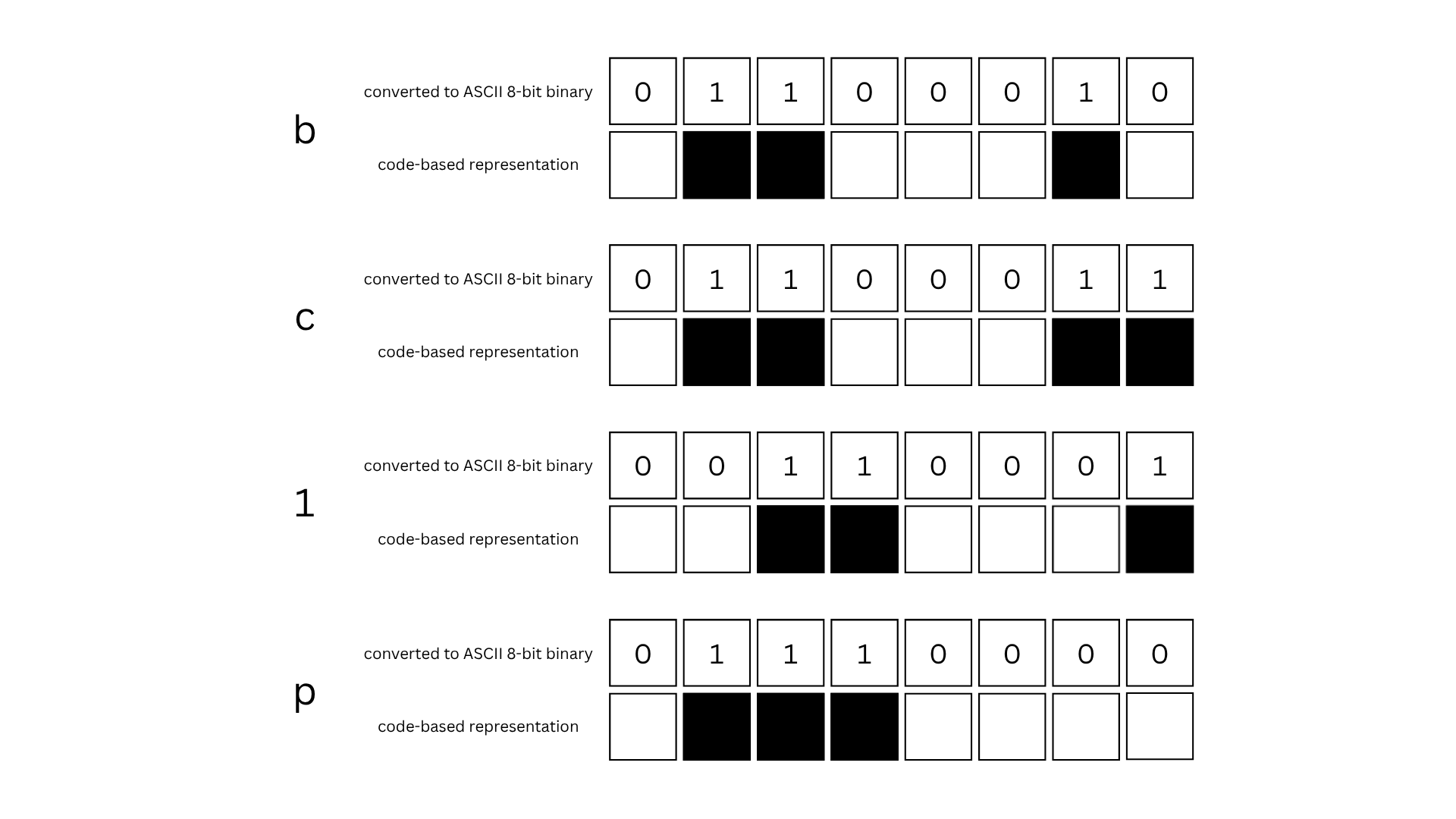
To generate the base grid, the minter’s wallet address is fetched and converted into 8-bit ASCII binary. In other words, each character of the Ordinals wallet address is transformed into an 8-digit sequence, where each digit represents either a 1 or a 0.
Because each Ordinals wallet address contains 62 characters, the grid’s vertical length (Y-axis) was defined.
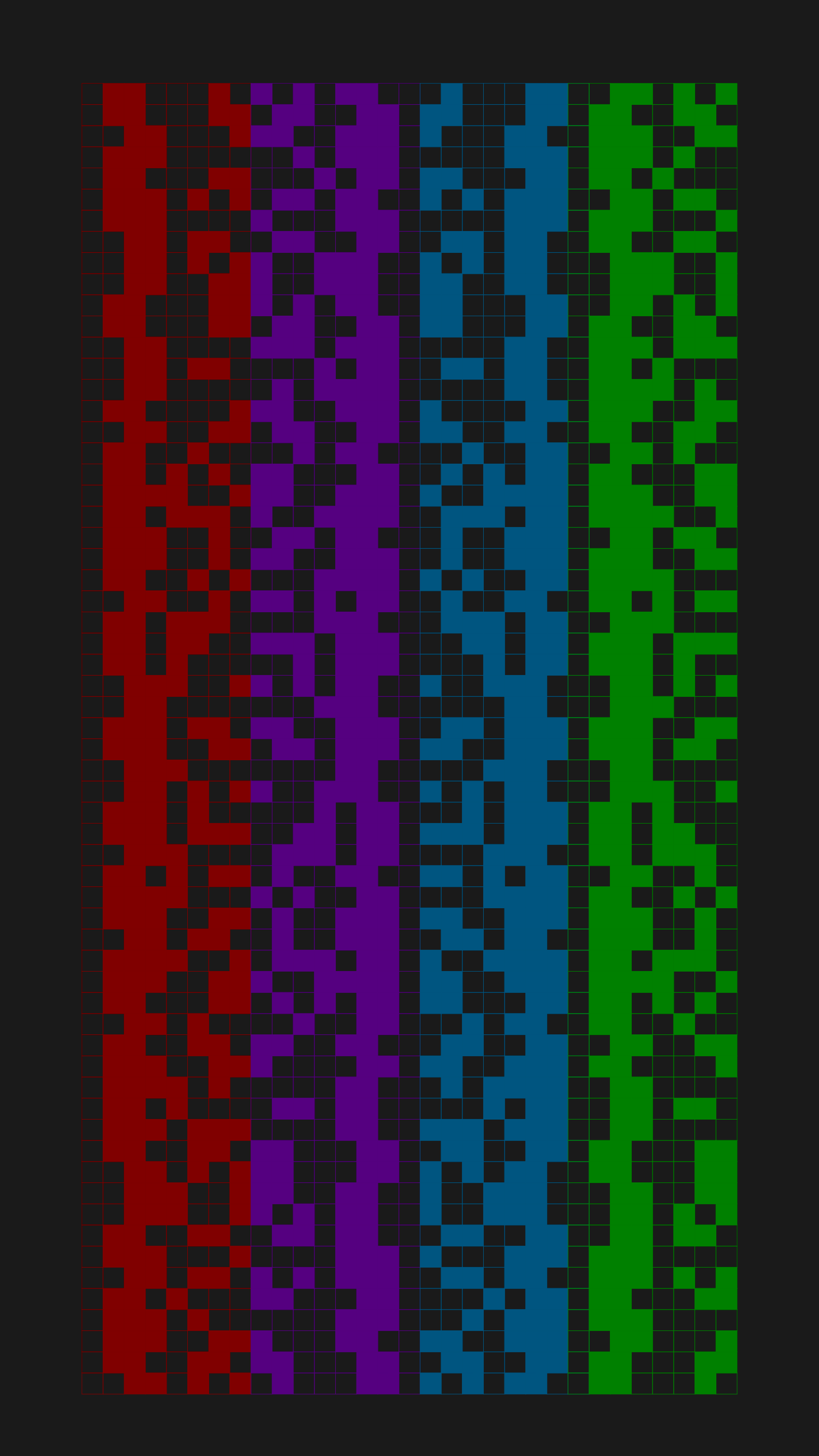
Since an 8×62 grid isn’t very visually appealing, the idea to display it four times, resulting in a 32×62 grid came up. To make the design even more attractive, the original 8×62 grid wasn’t simply copied three times side by side. Instead, each grid was given a subtle twist to add variation.
Red: Original grid
Purple: Original grid | mirrored | bottom to top
Blue: Original grid | mirrored
Green: Original grid | bottom to top
To make it absolutely clear, converting the red grid back, row by row from top to bottom, would reveal the original Ordinals wallet address (bc1p…).
The grid has four possible display modes: Characters | Rectangles | ASCII Rectangles | Ellipses. It always starts in the Characters mode. In this mode, the grid cycles through the entire Ordinals wallet address, showing each character for a few seconds. Once it reaches the last character, it loops back to the beginning and continues.
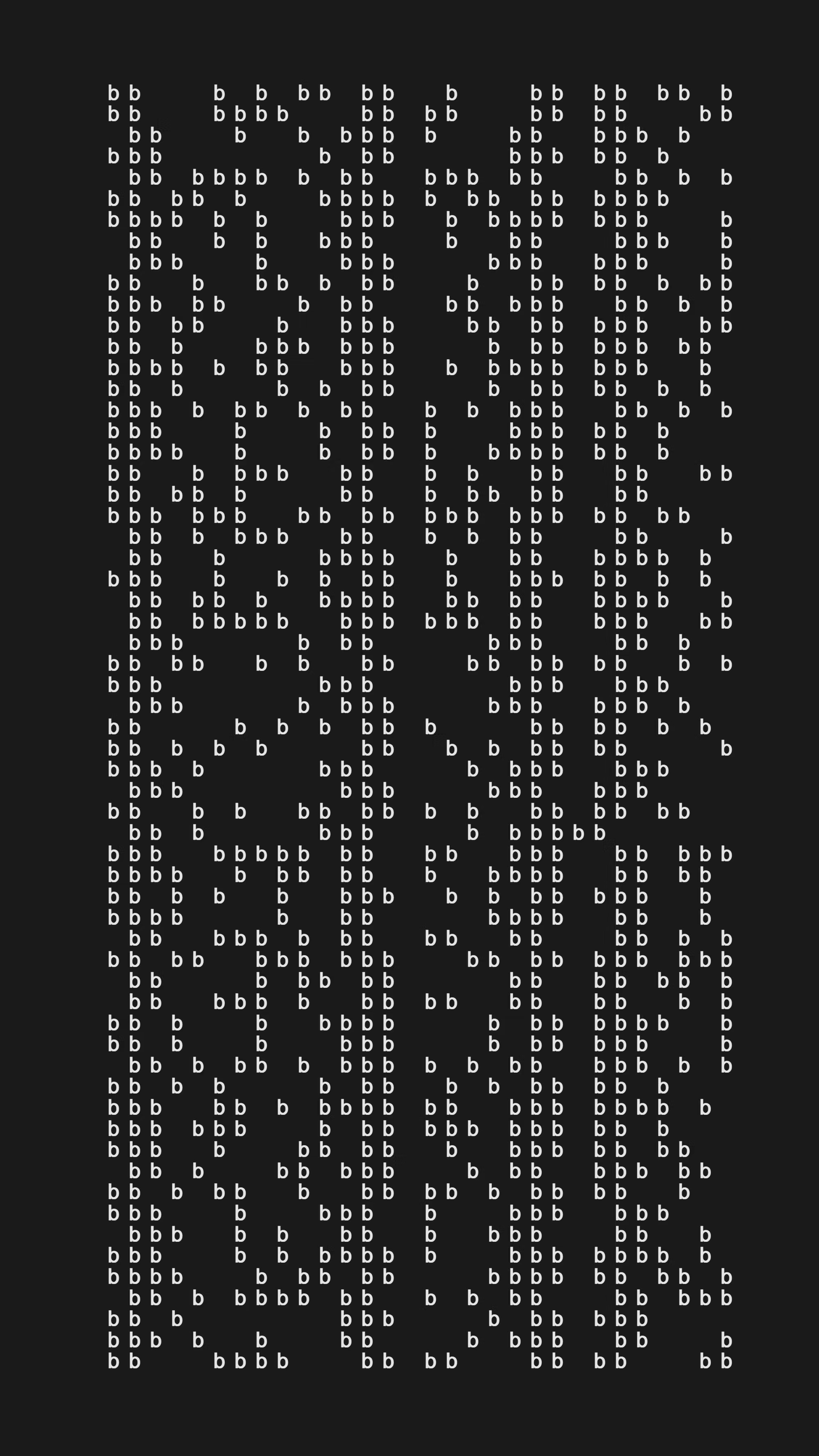
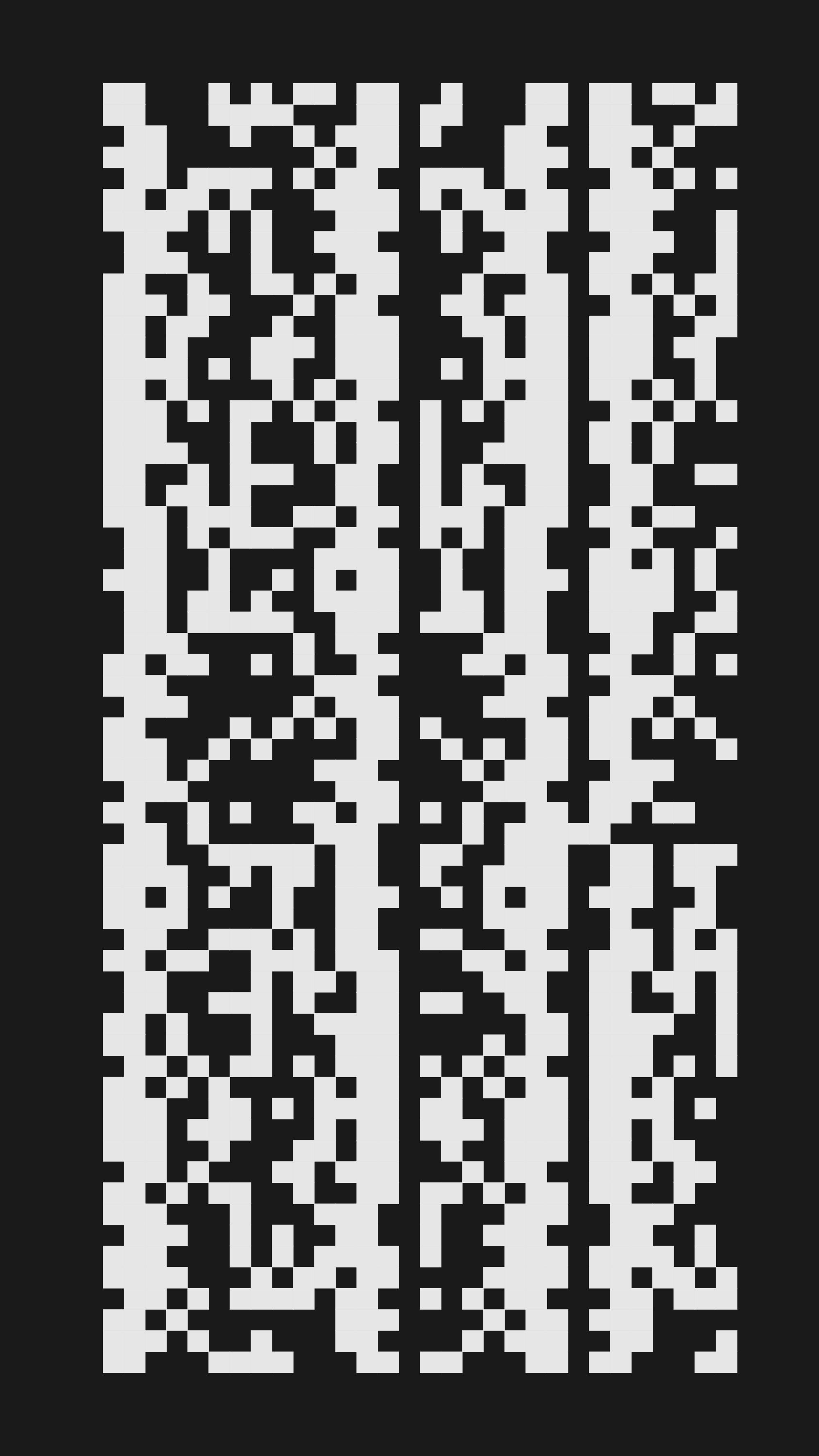
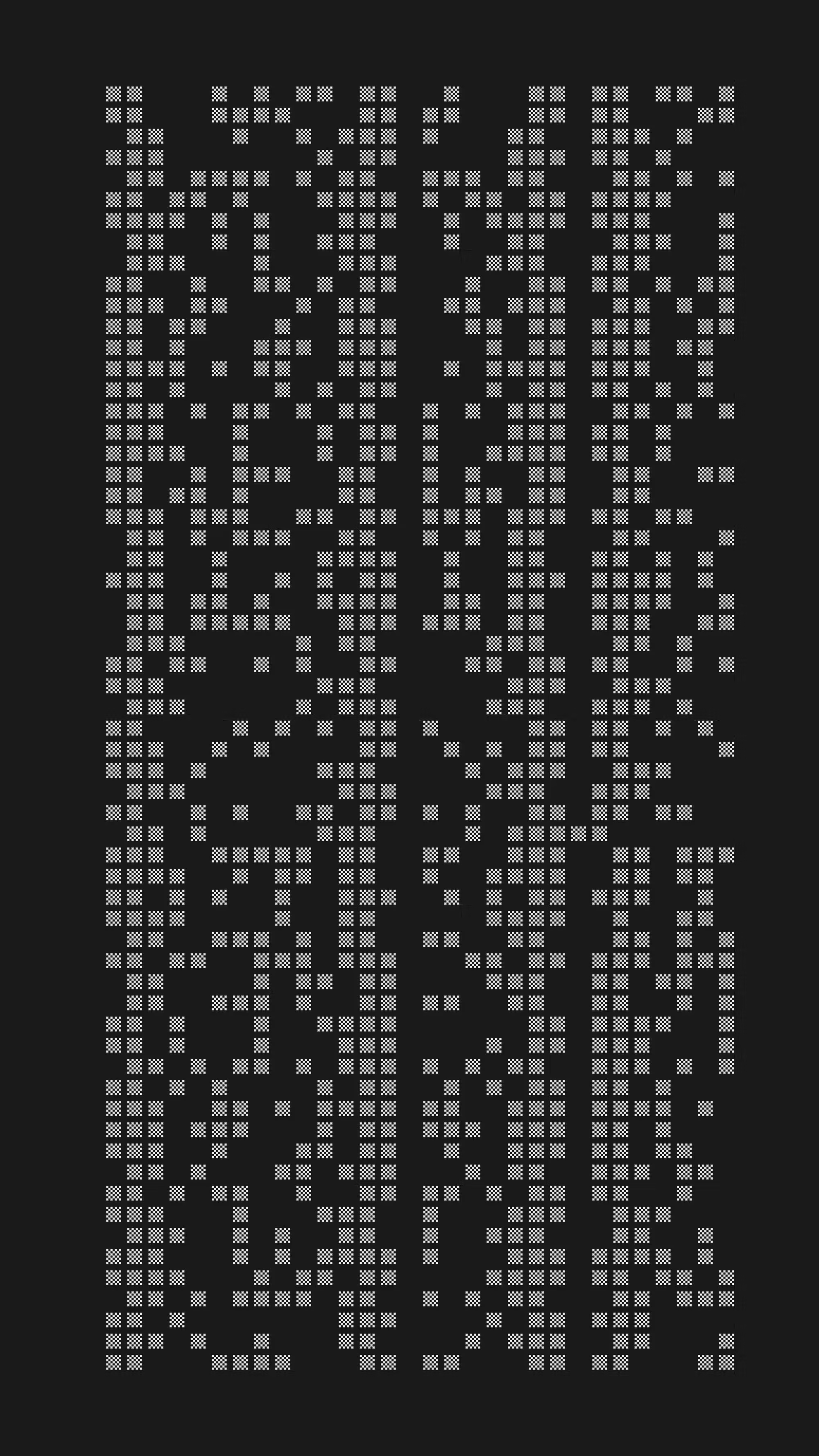
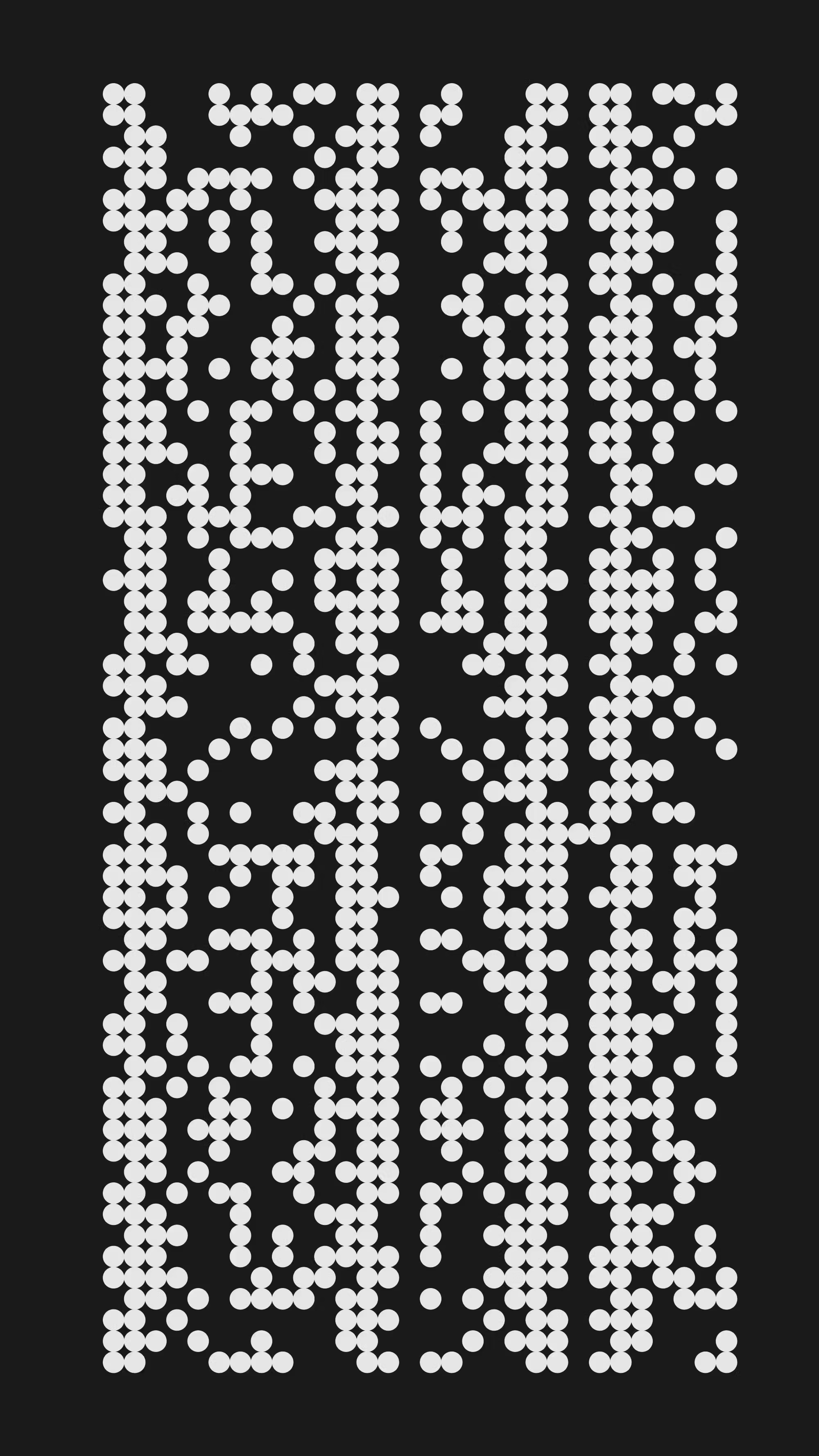
Press key "a" to switch display modes | "p" to play/pause the loop | "s" to download a PNG.
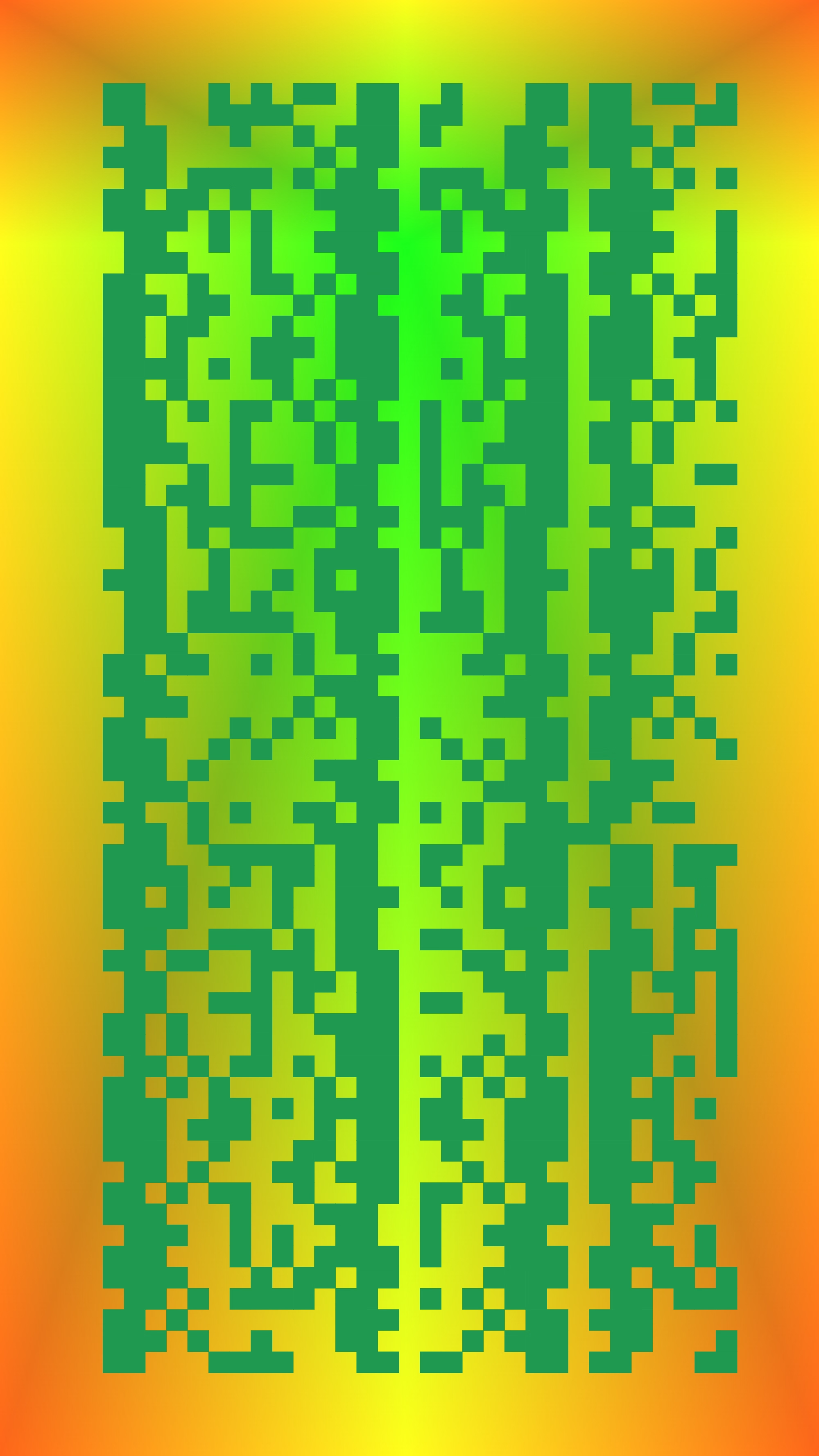
To enhance the user experience with a playful twist, a Disco Mode has been added. Because let’s be real, who doesn’t love some disco lights and good energy?
The Disco Mode can be activated by pressing the key "d" and is compatible with all other modes (Characters | Rectangles | ASCII Rectangles | Ellipses).
This is a live version of or:DNA⌘ embedded as an iframe. You can access all functions and modes using your keyboard. If it doesn’t respond, simply click anywhere on the artwork to activate it. Since the random number generator’s seed changes each time the page is refreshed, the Disco Mode colors will be different every time.
