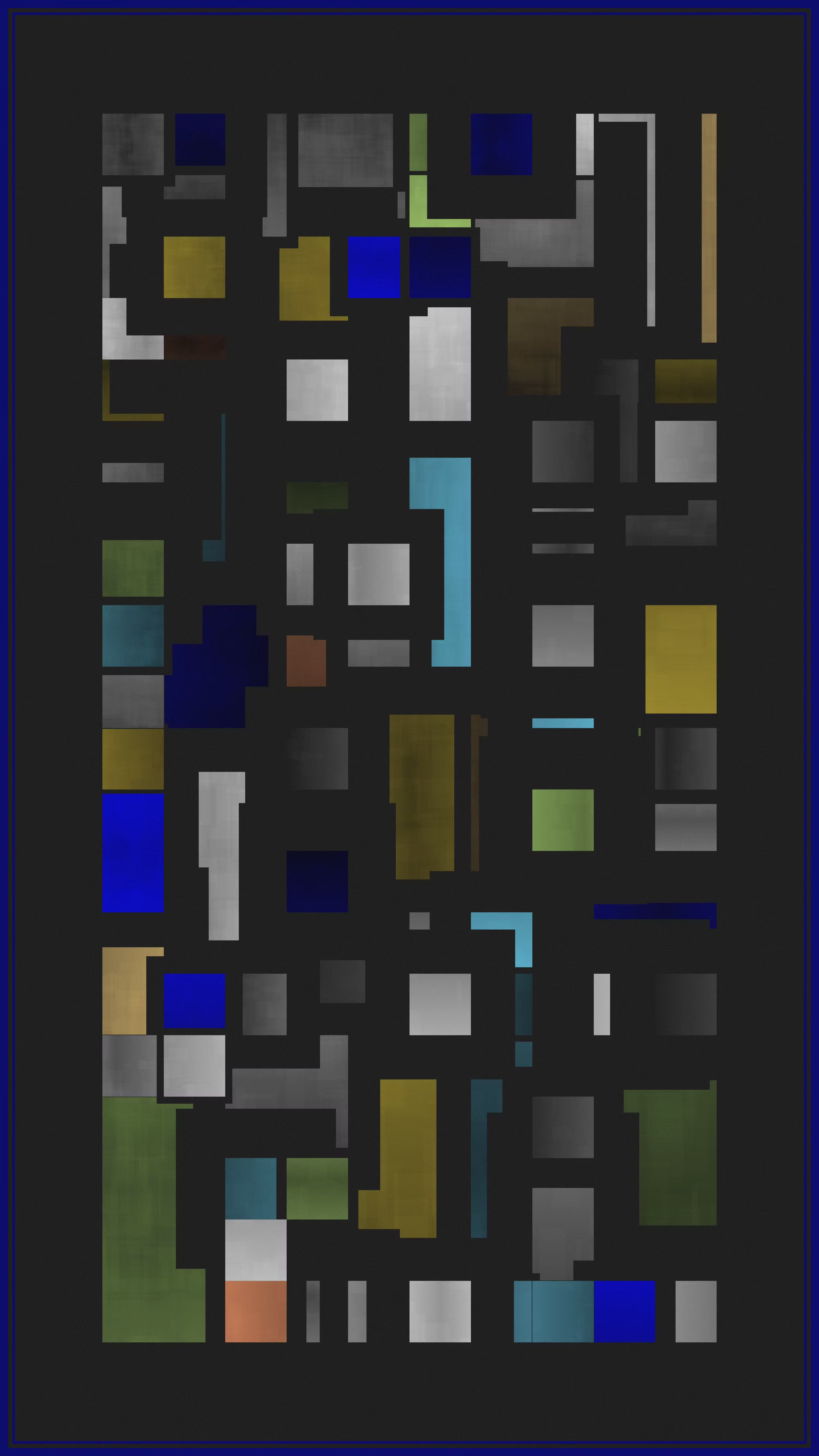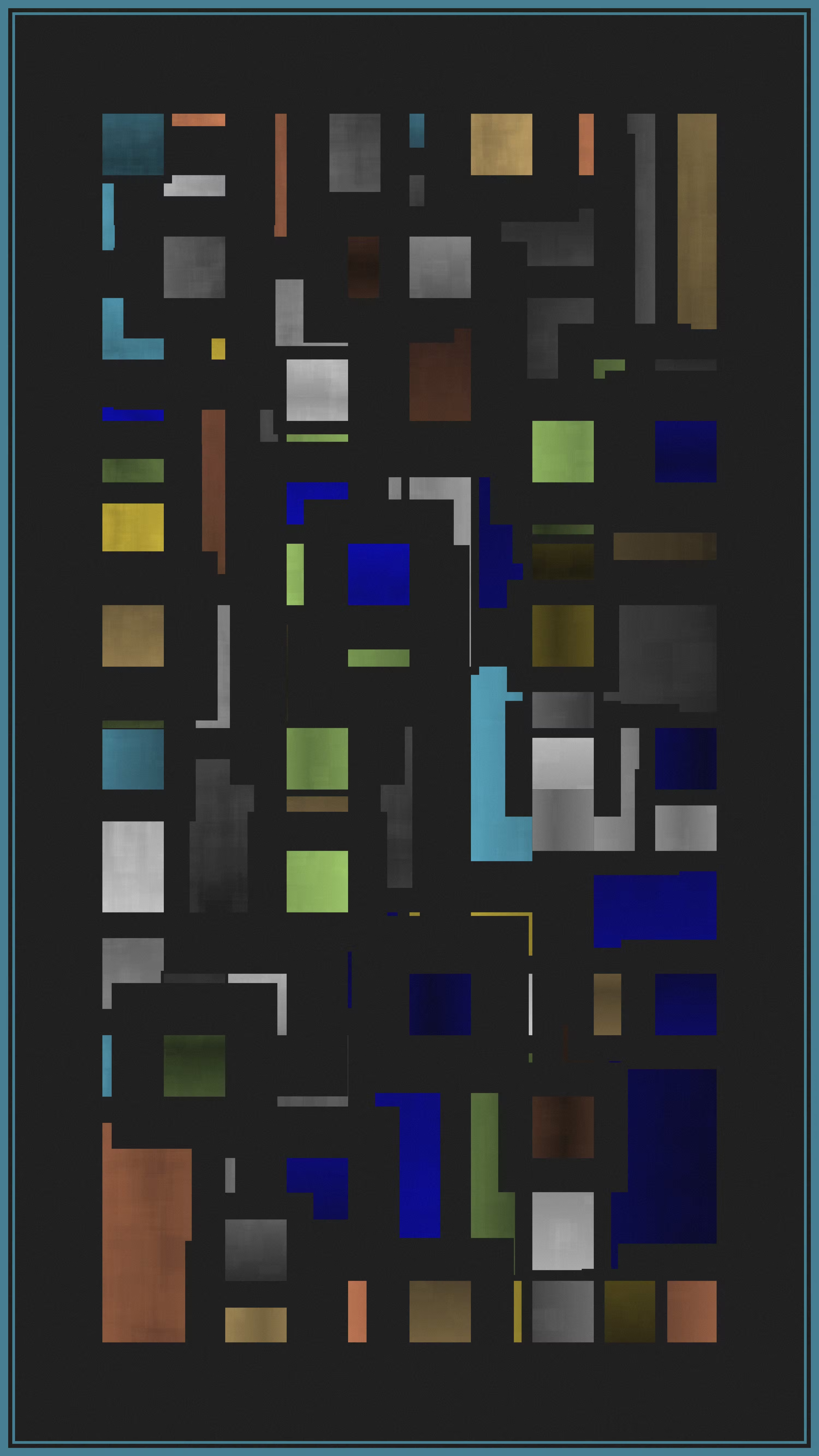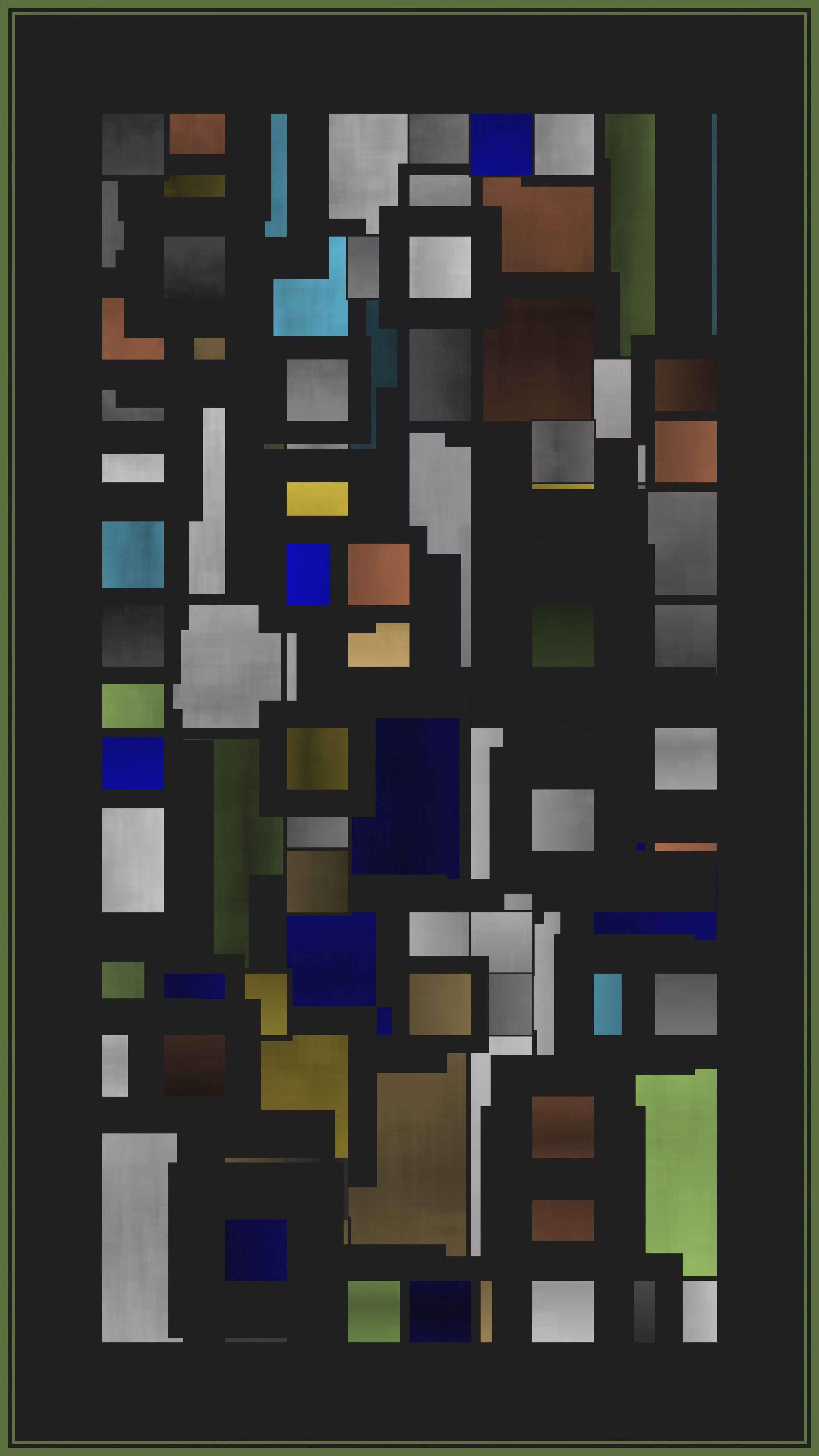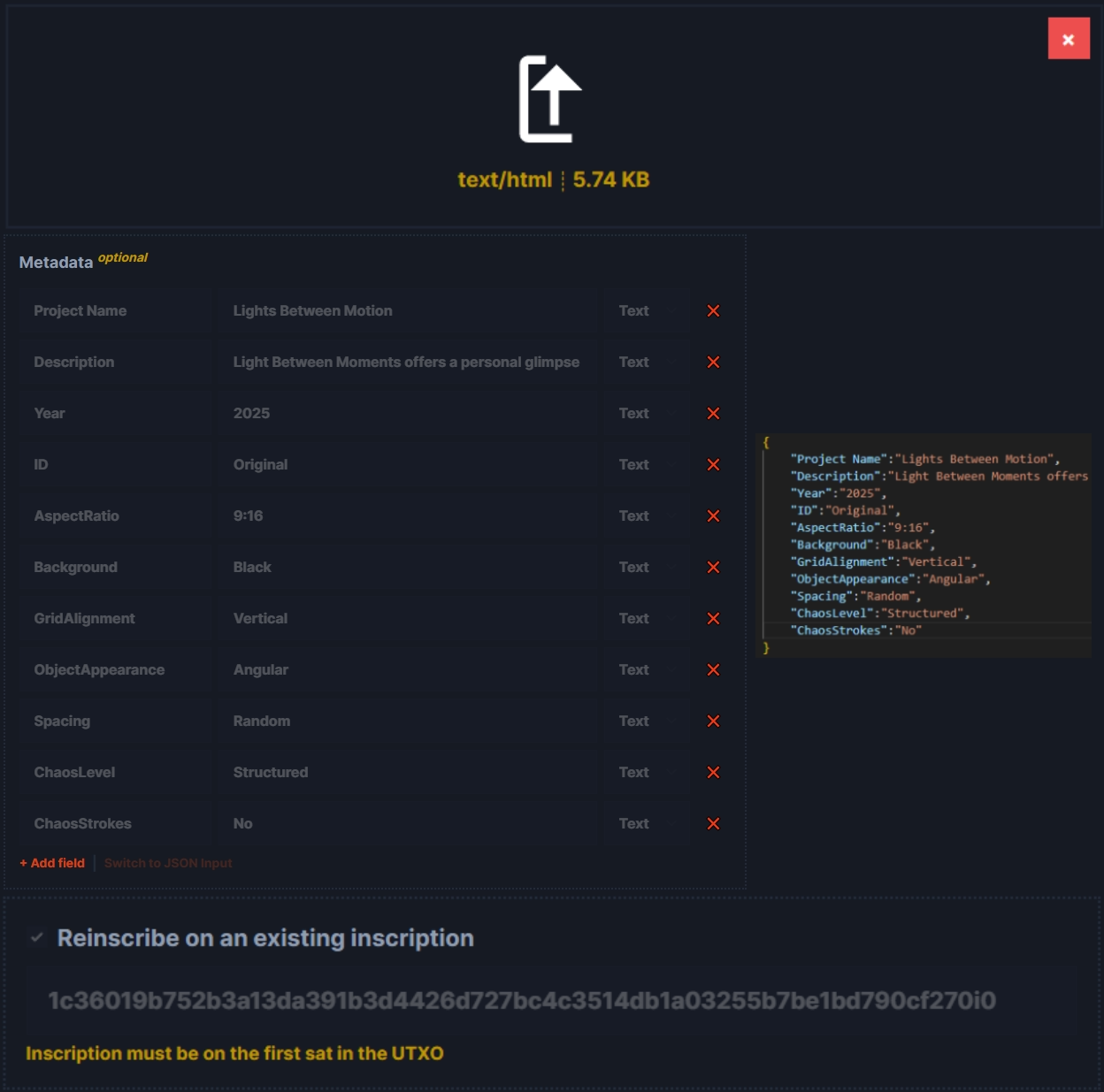A look behind the creation of Lights Between Moments
“Light Between Moments” is more than just a generative art project – it is a deeply personal and intimate glimpse into the artist’s inner world. Life is made up of both highs and lows - in fact, the highs would lose their meaning without the lows. What truly matters is our ability to endure the difficult times and savor the joyful ones. The vivid geometries within the artworks symbolize the light that emerges between the often dark and monotonous phases of life. These forms are usually structured and precisely arranged, yet at times they break into chaos – wild and unrestrained. And still, it is these fleeting moments of brightness that make life worth living.

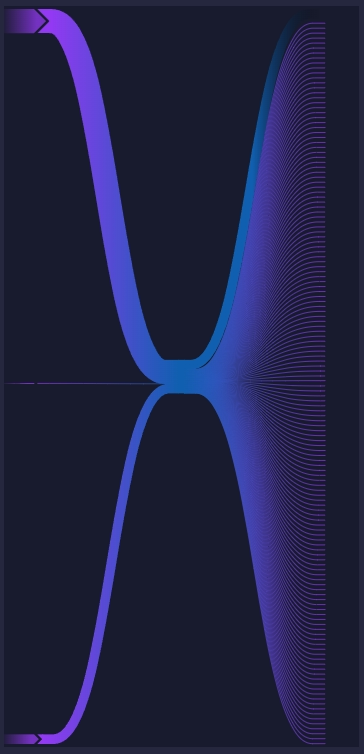
All 144 pre-inscriptions were inscribed as delegates of the original inscription, complete with on-chain metadata. To accomplish this, I received support from the Chisel.xyz developer, who was extremely helpful and kind. I simply provided him a JSON file containing the metadata for all 144 artworks, along with the parent ID, delegate ID, and destination ID. He then created a single order, which I only had to confirm.
Bitcoin adds about 144 blocks to its blockchain each day, with a new block mined roughly every 10 minutes.
All artworks are defined by seven traits: Aspect Ratio, Background, Grid Alignment, Object Appearance, Spacing, Chaos Level and Chaos Strokes stored on-chain. The inscription ID serves as the seed for the random number generator, determining the artwork’s final appearance.
The Aspect Ratio trait includes three options: 16:9|41%, 9:16|56%, and 9:32|3%, while the Background trait comes in two variations: Black|68% and White|32%. Below are two examples featuring a 9:32 aspect ratio with black and white backgrounds.
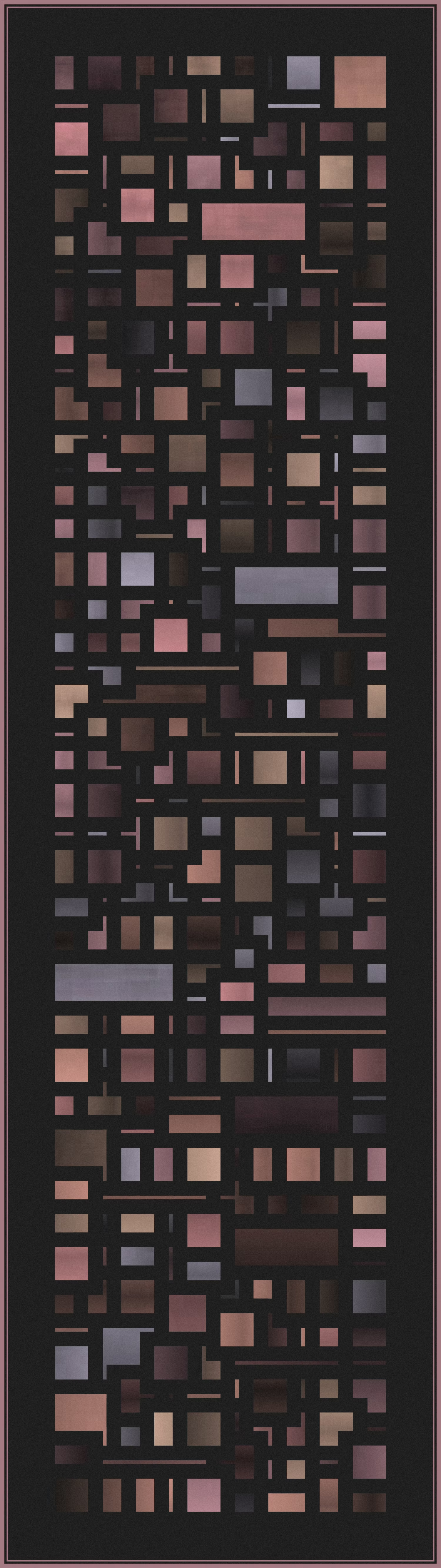
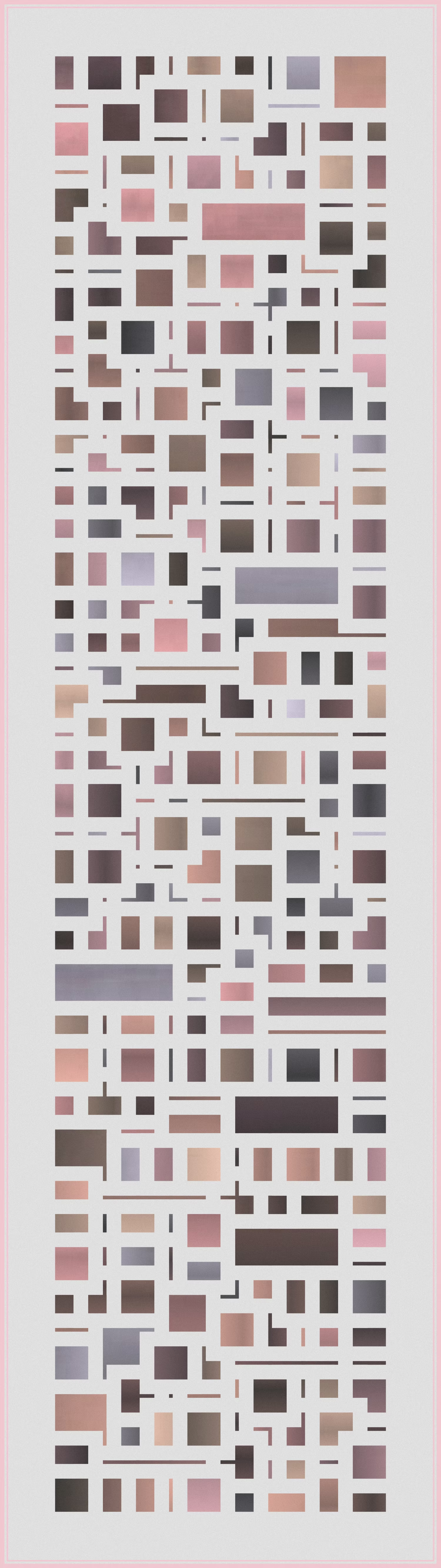
The Grid Alignment trait offers three variations: Horizontal|36%, Vertical|36% and Mixed|28%. From left to right, you can see these variations. If you take a closer look, you'll notice that the grid alignment subtly shifts with each variation. This difference becomes even more pronounced in the 16:9 aspect ratio.
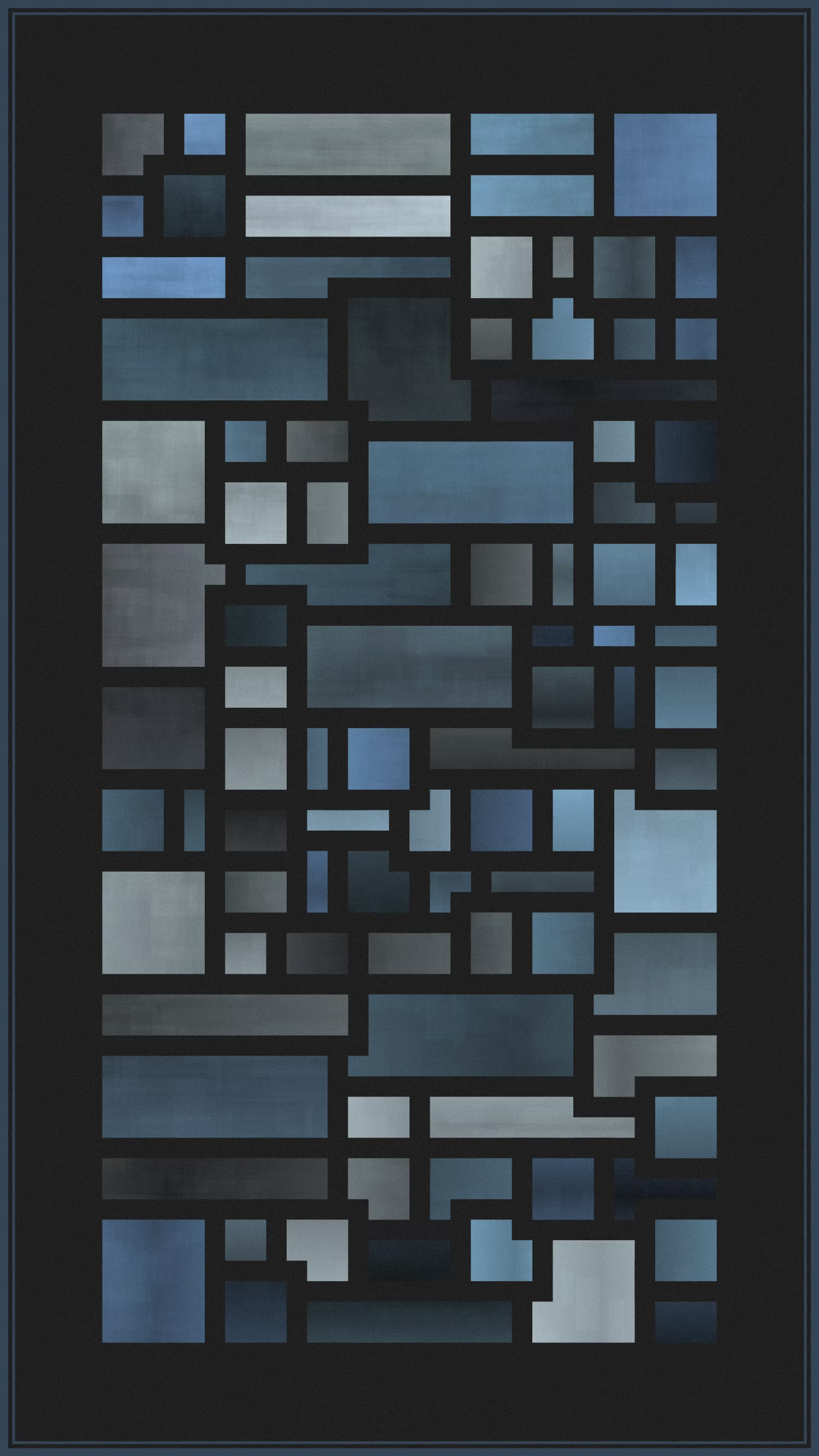

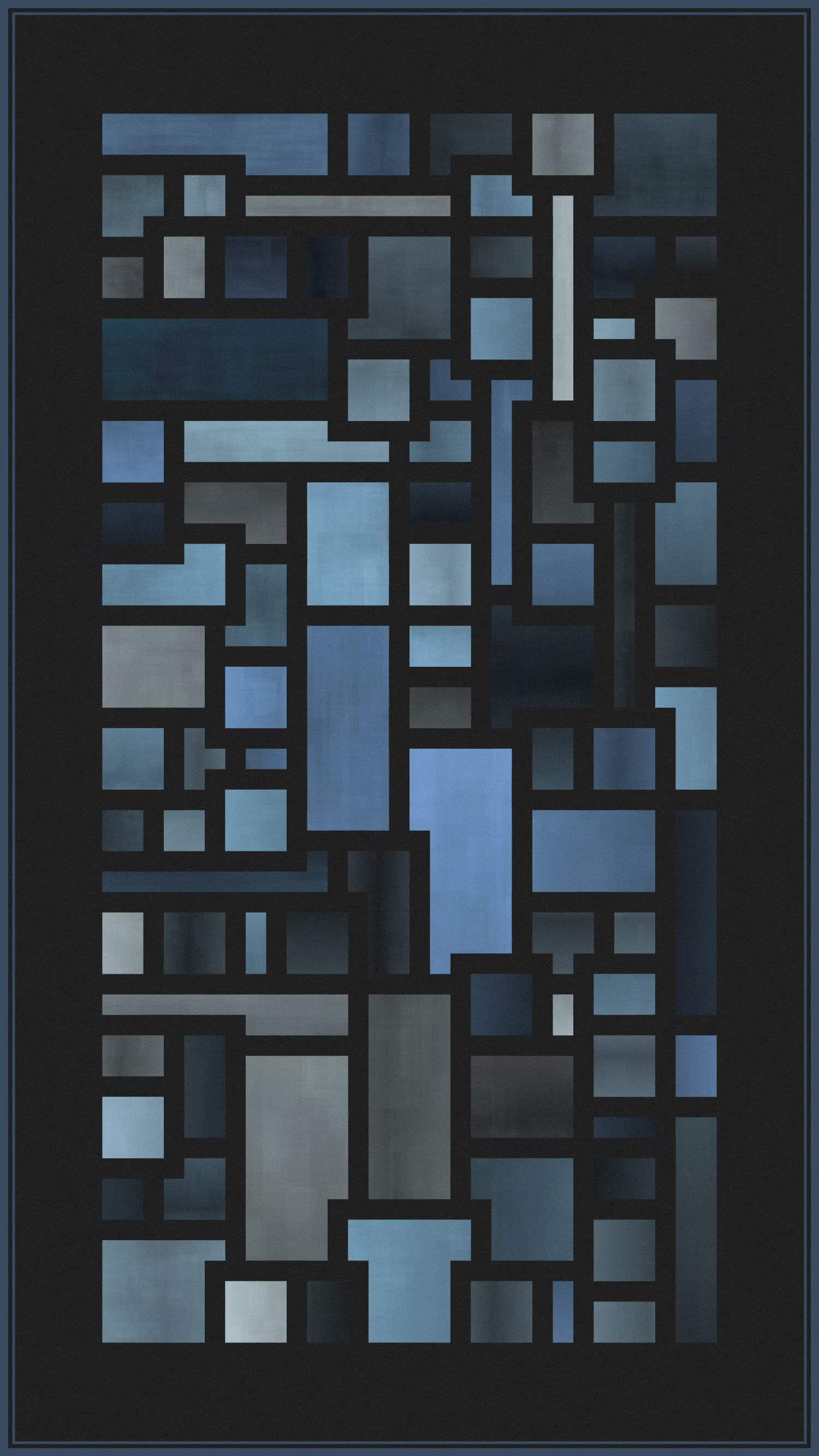
The Object Appearance trait offers two variations: Angular|70% and Round|30%. This trait is fairly self-explanatory. On the one hand, the objects are depicted with angular edges, and on the other hand, curves may also appear.
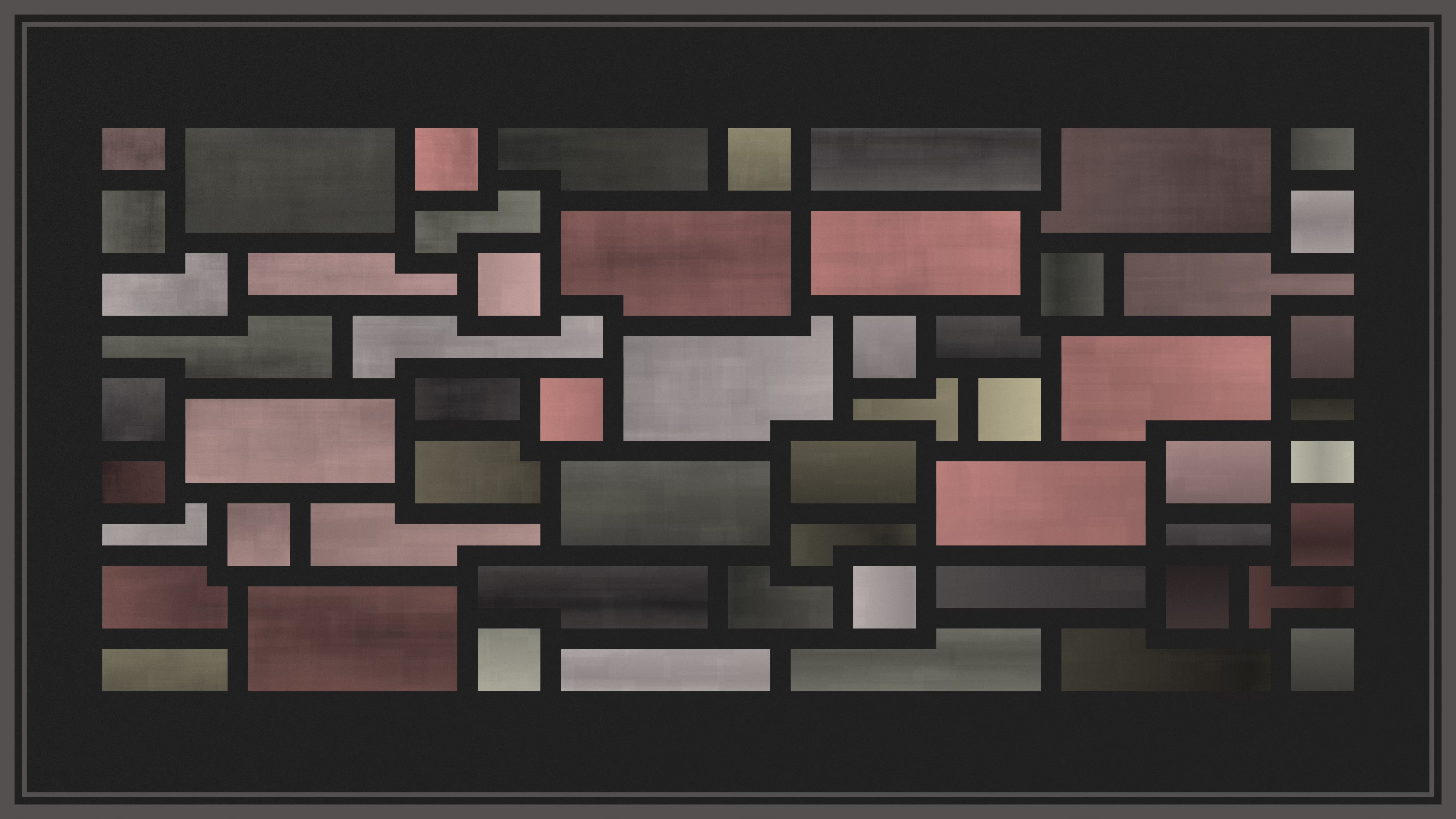
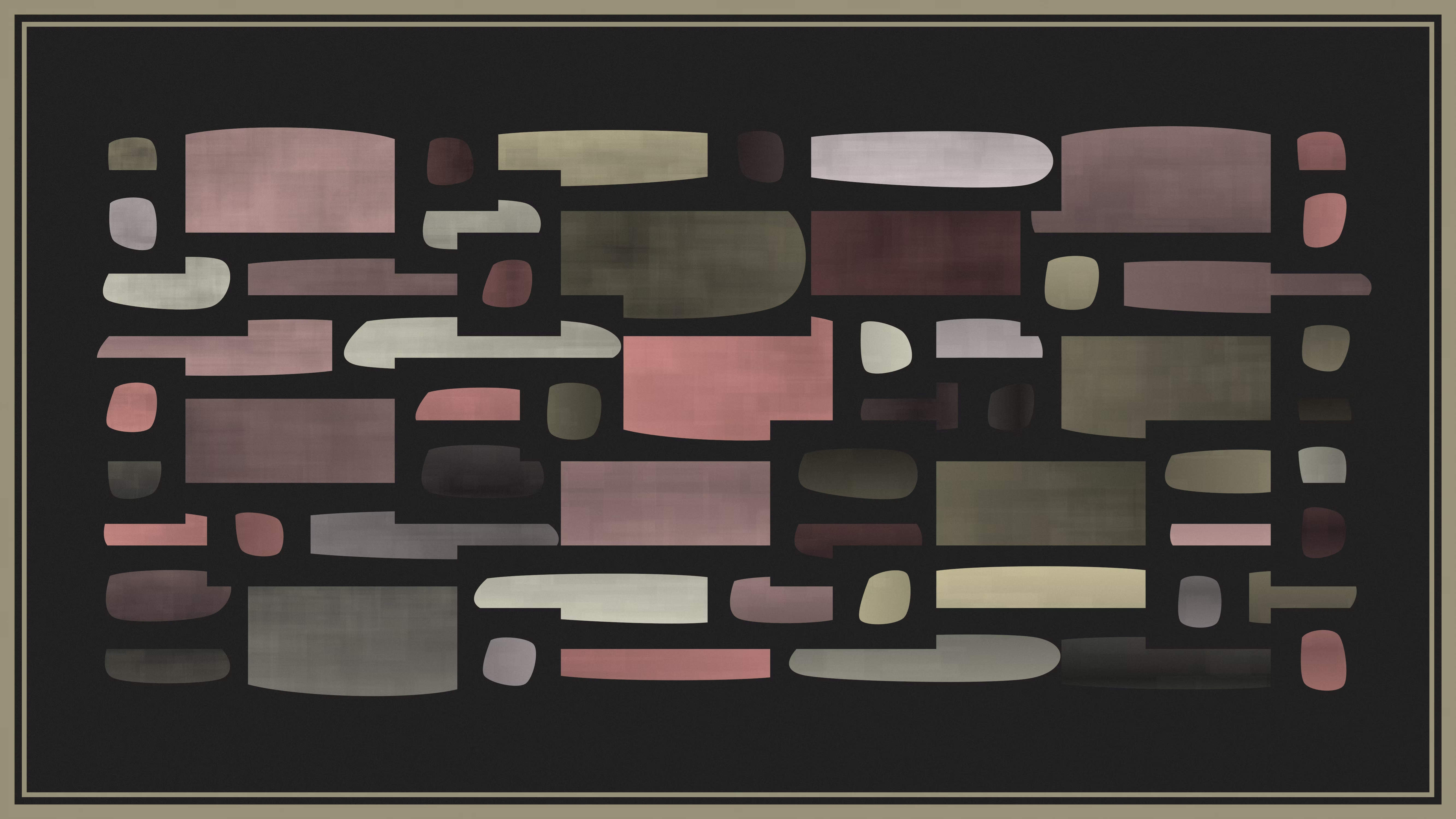
The Spacing trait offers two variations: Regular|63% and Random|37%. While regular spacing creates a beautifully structured work, random spacing breaks that structure and gives rise to something completely new and exciting.

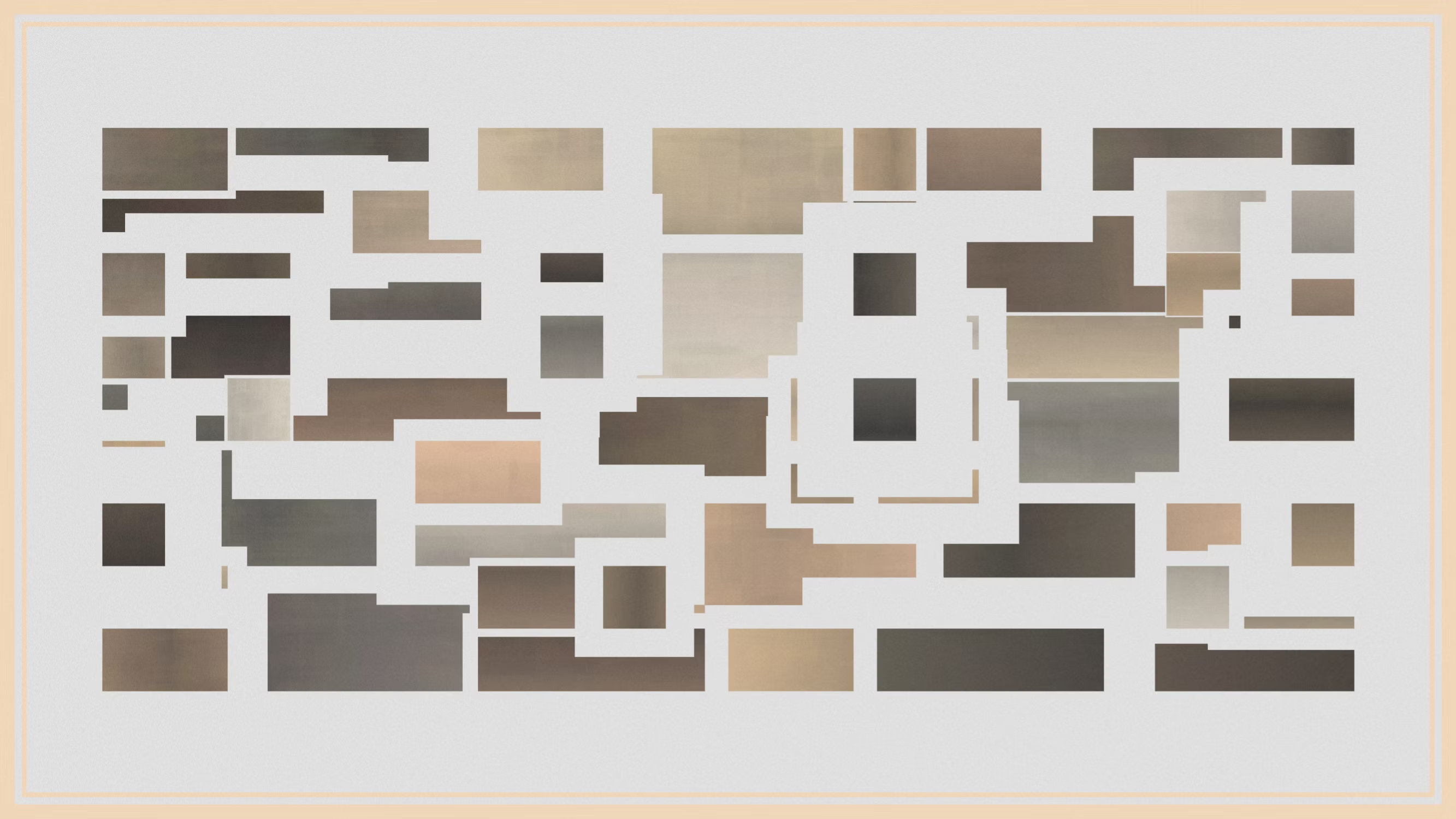
The Chaos Level trait offers four variations: Structured|50%, Disrupted|25%, Chaotic|20% and Broken|5%. From left to right, you can see these variations. The varying levels of chaos reflect different phases of life. Some periods are orderly and well-structured, while others feel turbulent and out of control.




The Chaos Strokes trait has two possible states: Yes|2% and No|98%. In very rare instances, you might come across artworks where the Chaos Level is broken and Chaos Strokes are present. These pieces are considered the true grails of the collection.



Not all traits are compatible with one another. There are some exceptions, for instance, the 9:32 aspect ratio doesn't pair well with the "broken" chaos level, as the combination simply doesn't produce a visually appealing result.
Using your OCM genesis color palette
For me, there is no community that represents Bitcoin better than OnChainMonkey. Since becoming part of OCM, I’ve been met with incredible love and support, which is why I decided to give back through my art. Every minted piece can be rendered with your OCM Genesis color palette. Just follow these steps:
- Open your inscription
- Open the content of the inscription for full-screen view to enjoy it even more
- Press the spacebar
- Access the SVG link of your OCM Genesis - for instance, you can open your genesis in Osura and then right-click the image to open it in a new tab - and paste it.
- Enjoy the rendered artwork with your OCM genesis color palette

You can repeat this step as often as you want, and each rendered artwork can be saved by pressing the "s" key on your keyboard.